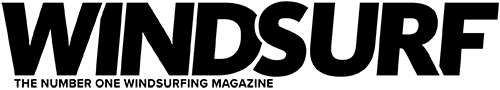Privacy Policy
Arcwind Ltd is committed to protecting your privacy.
This privacy policy describes the privacy practices for the Windsurf Magazine (the “Site”), located at www.windsurf.co.uk). Arcwind Ltd owns and operates this Site.
Information we collect
We may collect the following information when your register on or fill out a form on our site:
- First name and/or last name
- E-mail address
Collected information uses
Any information provided by you is used to understand your needs and provide a better service. We may use your information for the following reasons:
- To send periodic e-mails about our services
- To personalise your website experience according to your interests
- To improve our products or services based on your needs
Usage of cookies
A cookie is a small file which asks permission to be placed on your computer hard drive. Cookies allows websites to respond to you as an individual.
Among the main cookies that are used on this site, we have:
Google Analytics: These cookies are used to collect information about how visitors use our site. We use the information to compile reports and to help us improve the site. The cookies collect information in an anonymous form, including the number of visitors to the site, where visitors have come to the site from and the pages they visited. Read Google Privacy to find out more.
You could out opt-out of being tracked by Google Analytics across all websites by making use of the Google Analytics opt-out tool. Specifically: _utma, _utmb, _utmc ,_utmz
The CMS: We use a WordPress CMS for this site. This system uses cookies for logged in users and commentators. These cookies are purely a convenience, set up so that the visitor won’t need to re-type all their information again if they want to leave another comment. To find out more please read WordPress Cookies.
We sometimes embed photos and video content from websites such as YouTube, Vimeo and Flickr. As a result, when you visit a page with content embedded from, YouTube for example, you may be presented with cookies from these websites. Some of the main third party services we use are:
Youtube: We embed videos from YouTube channels using YouTube’s privacy-enhanced mode. This mode may set cookies on your computer once you click on the YouTube video player, but YouTube will not store personally-identifiable cookie information for playbacks of embedded videos using the privacy-enhanced mode. To find out more please visit YouTube’s embedding videos information page. These are third-party cookies from youtube.com or associated domains.
Vimeo: We embed videos from Vimeo. This mode may set cookies on your computer once you click on the Vimeo video player . To find out more please visit Vimeo’s Privacy Policy
Twitter: We use a widget to display the latest “tweets” from official Twitter accounts, and the connection is made via the their official API. Twitter uses cookies to better understand how we interact with their Services. For more information visit Twitter’s Privacy Policy page.
WordPress.com Jetpack: Cookies set by the Jetpack plugin from WordPress. Modules enable a better experience for comments, stats, contact forms among other tools this site uses. To find out more visite Jetpack website and Jetpack privacy policy
You may choose to accept or decline cookies. Disabling cookies preferences may limit the full experience of our site.
Disabling cookies in popular desktop browsers
Firefox version 3.5 or later
- In the “Tools” menu, select “Options”
- Under the “Firefox will:” dropdown, select “Use custom settings for history”
- Uncheck the “Accept Cookies from Sites” box to block all cookies Or
- Click the “Exceptions” button to enter specific websites that you wish to allow/disallow to set cookies
Internet Explorer version 6 or later
- In the “Tools” menu, select “Internet Options”
- Click the “Privacy” tab
- Move the “Settings” slider up or down to adjust your cookie acceptance settings (moving the slider all the way to the top will block all cookies) Or
- Click the “Sites” button to enter specific websites that you wish to allow/disallow to set cookies
Safari version 4 or later
- Click the geared wheel icon in the top right of your browser window.
- Select “Preferences”
- Select the “Security” tab
- Under “Accept Cookies:”, click the “Never” option to block all cookies
Chrome version 4 or later
- Click the wrench icon in the top right of your browser window
- Select “Options”
- Click the “Under the Hood” tab
- Click the “Content Settings” button
- Click the option to “Block sites from setting any data” to block all cookies Or
- Click the “Exceptions” button to enter specific websites that you wish to allow/disallow to set cookies
Links to other websites
The Site may contain links to other websites of interest. We cannot be responsible for the protection and privacy of any information which you provide while visiting such sites; such sites are not governed by this privacy statement.
Updated April 2018.